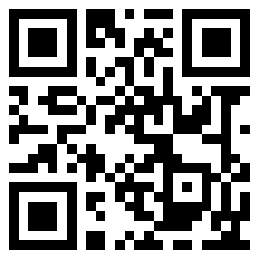私たちの人生の中で最大の怠惰は、私たちが自分が選択する能力を持っていることを知っているのに、自発的に変えずにその生活態度を放置することです。
准备工作:
1、Linux操作系统
2、系统能够正常使用yum
步骤:
1、安装sensor监控组件,执行“yum install lm_sensors”

2、看到提示后,输入“y”并回车,安装sensors组件。

3、安装完成后执行命令"sensors-detect",进行配置。此命令执行后,会出现一系列询问选择的,直接输入 yes 即可。

4、配置完毕后,再执行“sensors”命令即可看到当前CPU核心温度。

The greatest laziness in our life is when we know that we have the ability to make choices, but do not take the initiative to change, but let it go
随机数:874831396714
本文来源于:https://www.fcblog.cn/post/46.html
© 版权声明
文章版权归作者所有,未经允许请勿转载。
本站链接:blog.huangfeiyun.cn
THE END
喜欢就支持一下吧♡